Configuring Pre-Parsing Manipulation Rules
The Pre-Parsing Manipulation Set table lets you configure up to 10 Pre-Parsing Manipulation Sets. Pre-Parsing Manipulation allows you to manipulate incoming SIP messages (dialog-initiating and in-dialog) before they are parsed (as an object) by the device. In other words, messages can be manipulated in their original format (plain text) as received from the network. Pre-Parsing Manipulation may be useful, for example, to overcome parser strictness or to “allow” possible parsing errors.
To use a configured Pre-Parsing Manipulation Set, you need to assign it to a SIP Interface (see Configuring SIP Interfaces). The device performs Pre-Parsing Manipulation before Pre-Classification Manipulation and Classification.
Pre-Parsing Manipulation rules are defined by the SIP message element to manipulate (for example, INVITE), the pattern based on regular expression (regex) to search for (match) in the incoming message, and the regex pattern to replace the matched pattern.
| ● | For a detailed description of supported regex syntax, refer to the document Syntax for SIP Message Manipulation Reference Guide. |
| ● | If you have configured call routing from the device's SBC application (IP-to-IP routing) to the device's Gateway application for IP-to-Tel routing, the device uses the initial SIP message as if it's a new call. Therefore, if any manipulations were done on the SIP message by the SBC application, the device ignores them. |
Pre-Parsing Manipulation is configured using two tables with "parent-child" relationship:
| ■ | Pre-Parsing Manipulation Sets table ("parent"): Defines a descriptive name for the Pre-Parsing Manipulation Set.. You can configure up to 10 Pre-Parsing Manipulation Sets. |
| ■ | Pre-Parsing Manipulation Rules table ("child"): Defines the actual manipulation rule. You can configure up to 30 rules in total (for all Pre-Parsing Manipulation Sets combined). |
The following procedure describes how to configure Pre-Parsing Manipulation Sets through the Web interface. You can also configure it through other management platforms:
| ■ | Pre-Parsing Manipulation Sets table: ini file [PreParsingManipulationSets] or CLI (configure voip > message pre-parsing-manip-sets) |
| ■ | Pre-Parsing Manipulation Rules table: ini file [PreParsingManipulationRules] or CLI (configure voip > message pre-parsing-manip-rules) |
| ➢ | To configure Pre-Parsing Manipulation Sets: |
| 1. | Open the Pre-Parsing Manipulation Sets table (Setup menu > Signaling & Media tab > Message Manipulation folder > Pre-Parsing Manipulation Sets). |
| 2. | Click New; the following dialog box appears: |
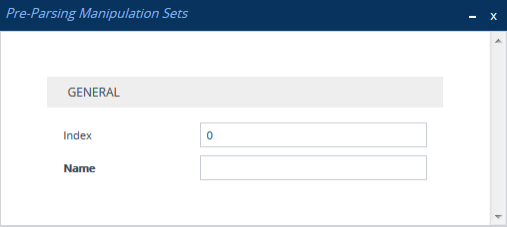
| 3. | Configure a Pre-Parsing Manipulation Set name according to the parameters described in the table below. |
| 4. | Click Apply. |
Pre-Parsing Manipulation Set Table Parameter Descriptions
|
Parameter |
Description |
||||||
|---|---|---|---|---|---|---|---|
|
'Index' [Index] |
Defines an index number for the new table row. Note: Each row must be configured with a unique index. |
||||||
|
'Name' name [Name] |
Defines a descriptive name, which is used when associating the row in other tables. The valid value is a string of up to 40 characters. Note:
|
| 5. | In the Pre-Parsing Manipulation Sets table, select the row, and then click the Pre-Parsing Manipulation Rules link located below the table; the Pre-Parsing Manipulation Rules table appears. |
| 6. | Click New; the following dialog box appears: |
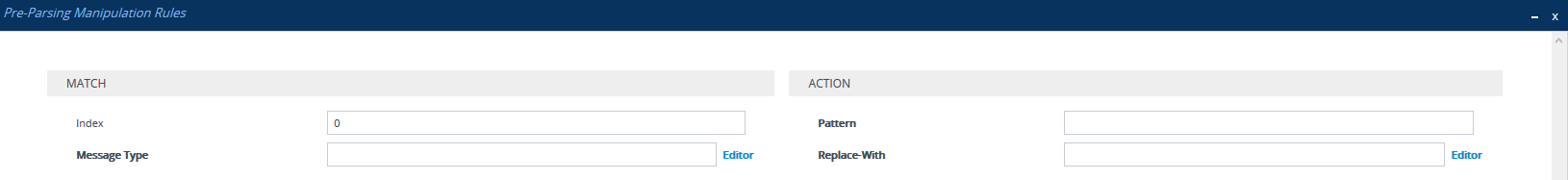
| 7. | Configure a rule according to the parameters described in the table below. |
| 8. | Click New, and then save your settings to flash memory. |
Pre-Parsing Manipulation Rules Table Parameter Descriptions
|
Parameter |
Description |
|||||||||||||||||||||
|---|---|---|---|---|---|---|---|---|---|---|---|---|---|---|---|---|---|---|---|---|---|---|
| Match | ||||||||||||||||||||||
|
'Index' [PreParsingManipulationRules_RuleIndex] |
Defines an index number for the new table row. Note: Each row must be configured with a unique index. |
|||||||||||||||||||||
|
'Message Type' message-type [PreParsingManipulationRules_MessageType] |
Defines the SIP message type to which you want to apply the rule. The following syntax is supported:
You can use the built-in syntax editor to help you configure the field. Click the Editor button located alongside the field to open the Editor, and then simply follow the on-screen instructions. |
|||||||||||||||||||||
|
Action |
||||||||||||||||||||||
|
'Pattern' pattern [PreParsingManipulationRules_Pattern] |
Defines a pattern, based on regex, to search for (match) in the incoming message. For more information on regex, refer to the document Syntax for SIP Message Manipulation Reference Guide. |
|||||||||||||||||||||
|
'Replace-With' replace-with [PreParsingManipulationRules_ReplaceWith] |
Defines a pattern, based on regex, to replace the matched pattern (defined above). You can use the built-in syntax editor to help you configure the field. Click the Editor button located alongside the field to open the Editor, and then simply follow the on-screen instructions. For more information on regex, refer to the document Syntax for SIP Message Manipulation Reference Guide. |
|||||||||||||||||||||